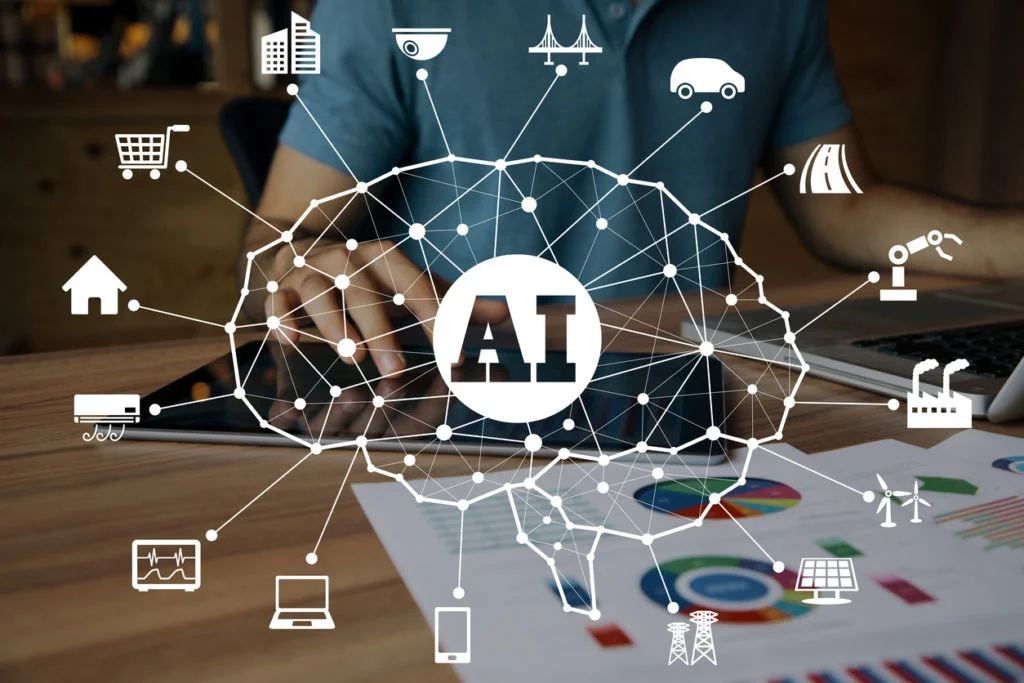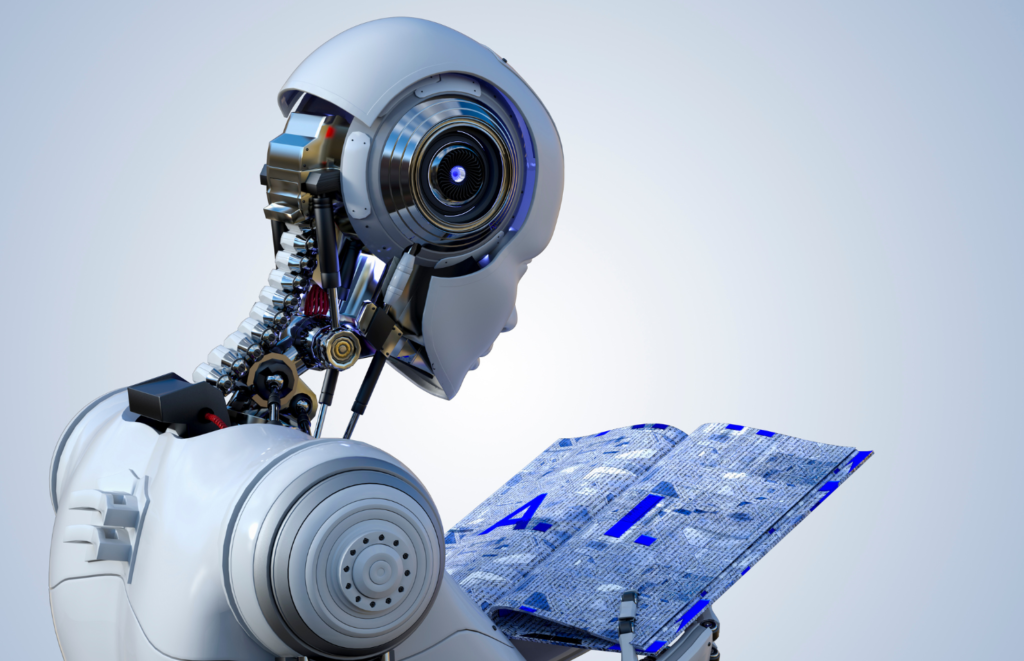If you want your app to become the next big thing in Apple store or Google Play, you need to design it to compete with the top apps on the market. Perfecting a mobile design that is both self-explanatory and looks great is no easy task for any mobile app company.
If you want your app to become the next big thing in Apple store or Google Play, you need to design it to compete with the top apps on the market. Perfecting a mobile design that is both self-explanatory and looks great is no easy task for any mobile app company.
According to research from Google, 25% of installed apps are never used. Additionally, 26% of installed apps are abandoned after the first use. As a result, you are already facing significant obstacles if you want your mobile app to achieve a high rate of adoption.
That said, there are a few easily avoidable mistakes that will completely destroy your changes at success. Here are the top mobile UI/UX flaws that can ruin your mobile app so that you know what to do instead.
Permission Mistakes
If you aren’t careful about the permission settings for your app, you could potentially ruin your app by scaring off users. Common permission setting mistakes include requesting permission too early on or asking for more permissions than your app really needs (or that users believe that it does).
You need to be aware that users are particularly sensitive about granting access to certain permissions and are wary of apps that want:
- Access to their location
- Access to their camera
- Access to their contacts
- To send push notifications
To make users feel more comfortable about granting permissions to your app, you should opt for a user-friendly visual prompt for your permissions request. Blend the design of the visual prompt in with the rest of the app’s interface and make sure to include a checklist to show users which permissions are needed and which still need to be requested.
You can also delay the permission request until right before the user is about to use the feature that requires the permission so that users feel confident that your app isn’t asking for permissions that it doesn’t really need.
No Progress Bars
If something is going on in your app, you need to give the user some sort of information about the action that is taking place. Don’t skip adding progress bars or loading notices so that users understand that something is happening.
However, you should keep things on the non-technical side so that they don’t get confused. By doing this you can keep users from automatically assuming that a process has failed or that the app is malfunctioning.
Lack of Blank Space
Although blank space is often taken for granted, it improves your app by giving balance to its design. A screen that is filled to the brim with images, text, and other design elements will only make your app seem crowded and overdone. So leave some blank space to give your mobile app design “room to breathe.”
Unresponsive Gestures
To avoid making users feel frustrated, make sure that any gestures that are required to navigate your app will function properly on any device. According to a Google survey, 55% of users say that a frustrating mobile experience hurts their perceptions of a brand. Unresponsive gestures make your app impossible to use and can lead to abandonment of your app.
You should also consider whether the gesture you’ve selected is the most natural option for the action. Buttons can be difficult to tap and may not function properly in certain instances. As a result, you should eliminate buttons where they really aren’t needed in favor of swiping, pinching or reverse pinching.
Poorly-designed Tutorials
When you design tutorials for your app, they should be concise and actually provide answers to the questions that users have. If you find yourself having to incorporate a lot of tutorials to help users understand what they are doing, it is only going to turn users off. Self-explanatory UIs are the best option if you want your app to be successful.
Poorly Chosen Typography
Typography has taken a backseat in favor of more important app design features. However, you should opt for a typeface that is perfect for the app regardless of the screen size or device. According to Mobify, no one screen size has more than 20% of the market share. Therefore, you should make sure that all fonts are scalable and legible.
Lengthy Registrations
Sign in and registration are unnecessary burdens to using an app for most users. For the best results, set up your app so that your users can skip as many steps as possible, especially when it comes to entering personal data. Allowing users to sign in or register using their Google, Facebook, or other social media accounts can provide your users with much-needed relief during the sign in or registration process.
Rolling Out Unwanted Updates and Features
The key to a successful app is putting your users first, when it comes to features and updates. If you want to ensure that you are really meeting your users’ needs, make sure to request feedback throughout the app experience and via email or surveys. In addition, you should also only commit to redesigns and improvements after collecting users’ feedback.
Copying Other Apps
While it might seem like a good idea to take cues from the playbook of another app, you risk alienating your users if they recognize where those features came from. The main reason why people decide to use certain apps is because they offer features that they can’t find in other apps.
Therefore, if your app seems too much like that other very popular app, you may find that users prefer the original app and not your copycat version.
The Bottom Line
When it comes to mobile UI/UX, you need to think about improving your mobile app as a process and not a final destination. As you gain users, your users will want different features. In the process, you may make some mistakes and possibly come up with ideas that users absolutely love. Measuring your results as you go with the goal of improving user retention can put you on the fast track to success.
Ready to get started? Contact us to learn more about Achievion’s mobile development process.